|
|
|
|||||||||||
 |
Home |
|
SiteMap |
|
Contact |
 |
|
|||||
|
|
|
|
|
|||||||||
 |
|
|
||||||||||
|
|
|
|
||||||||||
|
|
|
|||||||||||
 |
|
|
||||||||||
|
|
 |
|
||||||||||
 |
|
|||||||||||
V-Switch quad simultaneously displays the video signals from four analog or digital computers or video sources on a single screen. In addition, these computers can be controlled with just one keyboard and mouse or a single touch screen. V-Switch quad is a Quad-Video Multiviewer and a KVM switch in one device. Return on investment A clear overview Compatible with almost any type of computer Plug & play – ready to go Reliable Display modes |
|
|||||||||||
 |
|
|||||||||||
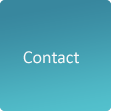 |
|
|||||||||||
 |
|
|
||||||||||
| Quad mode
In Quad mode, the screen is split into four fields of equal size. Each field displays the entire screen content of a video source or computer. Keyboard and mouse operation can be selected to the field of the corresponding computer |
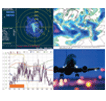 |
|
||||||||||
| PiP mode
When the PiP (Picture in Picture) function is activated, up to all three other video sources are displayed on the right-hand side of the full-screen image as thumbnails, allowing them to be monitored simultaneously. Size, position and selection of these thumbnails are customizable. In the new Triple Tile mode, the active channel and the PiPs are automatically resized to display all channels as large as possible without overlap. |
 |
|
||||||||||
|
|
|
|||||||||||
| Dual mode
In Dual mode the left halves of the fullscreen images from two video sources are displayed side by side at full size. This allows e.g. to read even small written text in full resolution and brilliant quality in each of the left halves. |
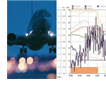 |
|
||||||||||
| Fullscreen mode
In Fullscreen mode, one of the four video sources is shown at full screen size and maximum resolution. Keyboard and mouse operation automatically switchs to the corresponding computer. |
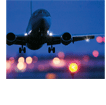 |
|
||||||||||
| Operating the switch íV 6 options
There are six different ways of switching between video channels and display modes: 1. Using the buttons on the front of the unit 2. Using configurable hotkeys 3. Using the unitíŽs external configuration program on a remote computer 4. Via a serial port using the protocol DCP XML 5. Using mouse functions (Hotmouse) 6. Using a touch screen (click here for supported touch screen models) << Download the Brochure >> |
|
|
||||||||||
Copyright © 2010 JPT Global Solutions Ltd. |
|
|||||||||||
|
|
|
|
|
|
|
|
|
|
|
|
|
|